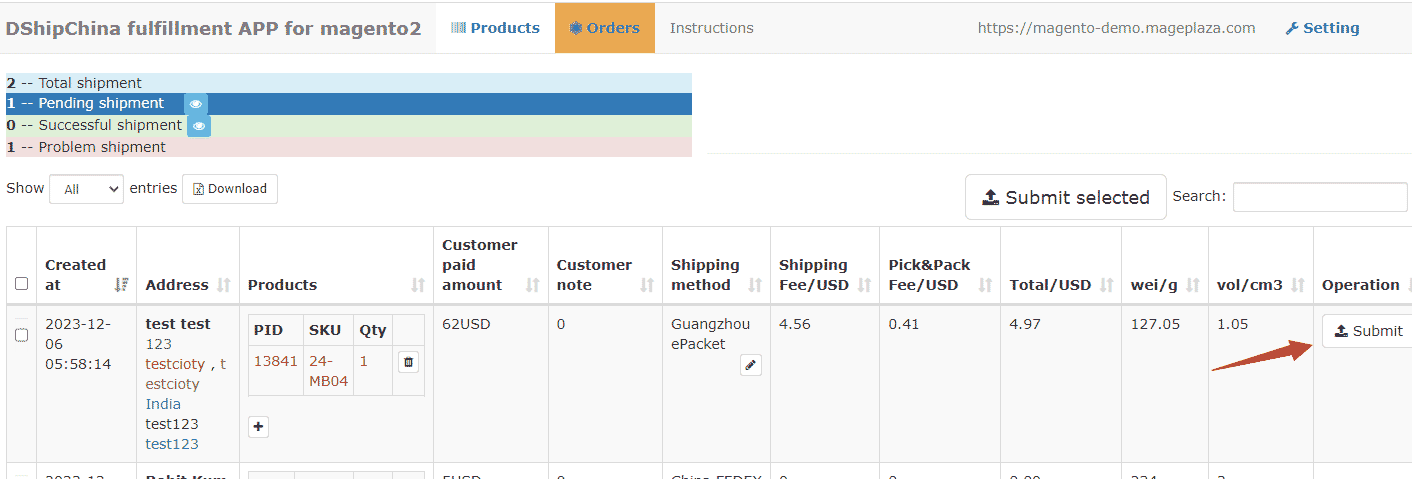magento2 app for fulfillment
magento2 app instructions
Require magento Version: 2.0 or later
It's a magento2 rest API base APP, not a plug-in. No need to upload any file to your magento2Easy and safe to install and uninstall
Install:
1: Go to your magento admin-> SYSTEM -> Integrations -> Add New Integration and active it.
Make sure that the MIN Resource Access as below screenshot.
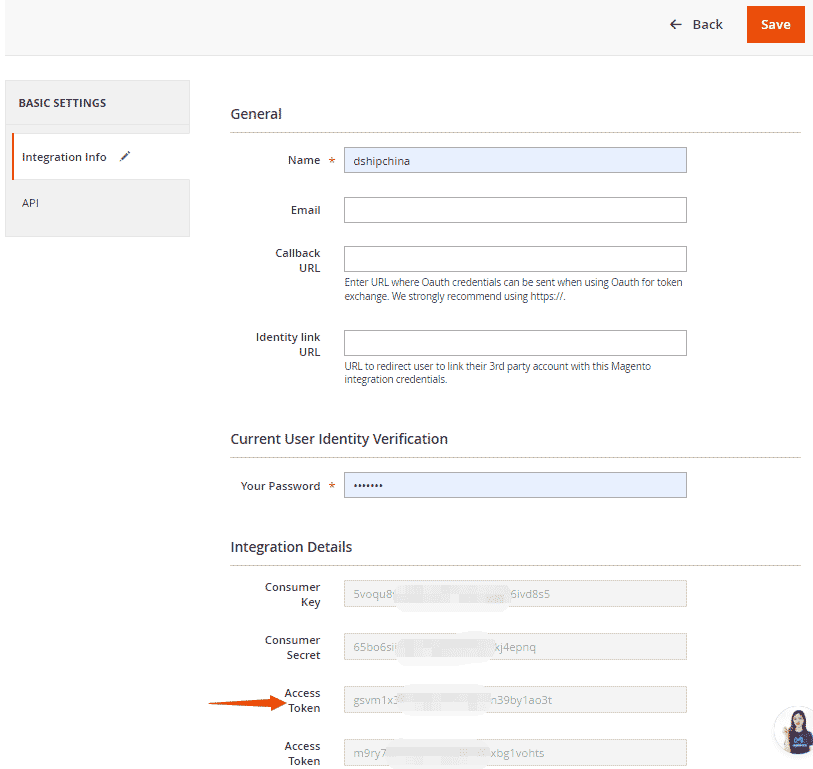
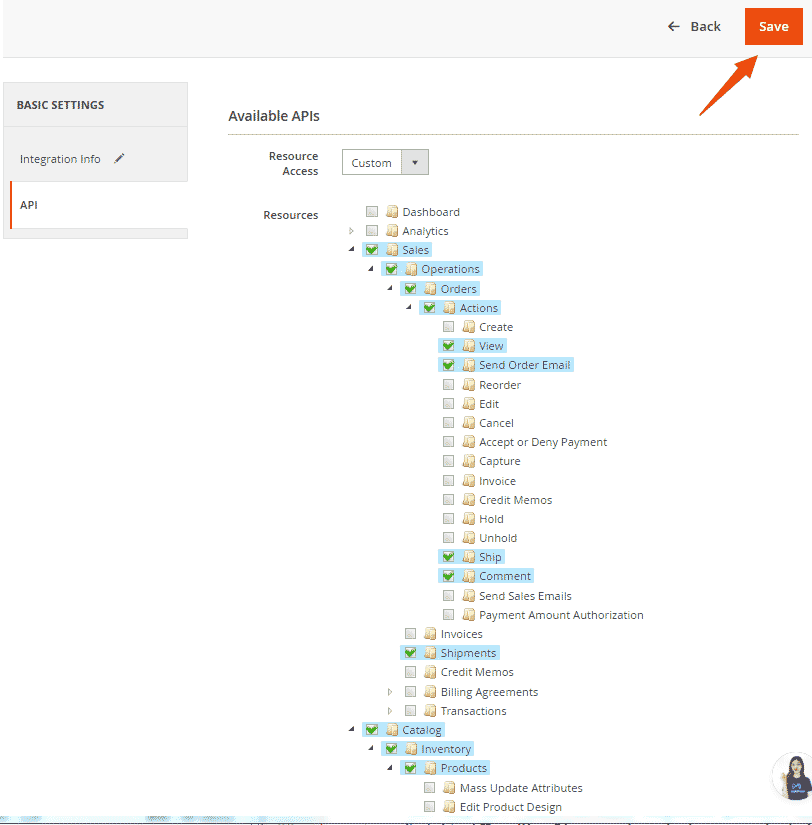
2:Login Dshipchina and click here to install page
Copy your website domain and Access Token to the install form and click Install button

Use:
1: Bind your magento2 product to dshipchina warehouse product. 3 ways to bind
Way 1): Edit to make magento2 product SKU = dshipchina product SKU
Way 2): If you already have product in dshipchina system, click "Bind" buton

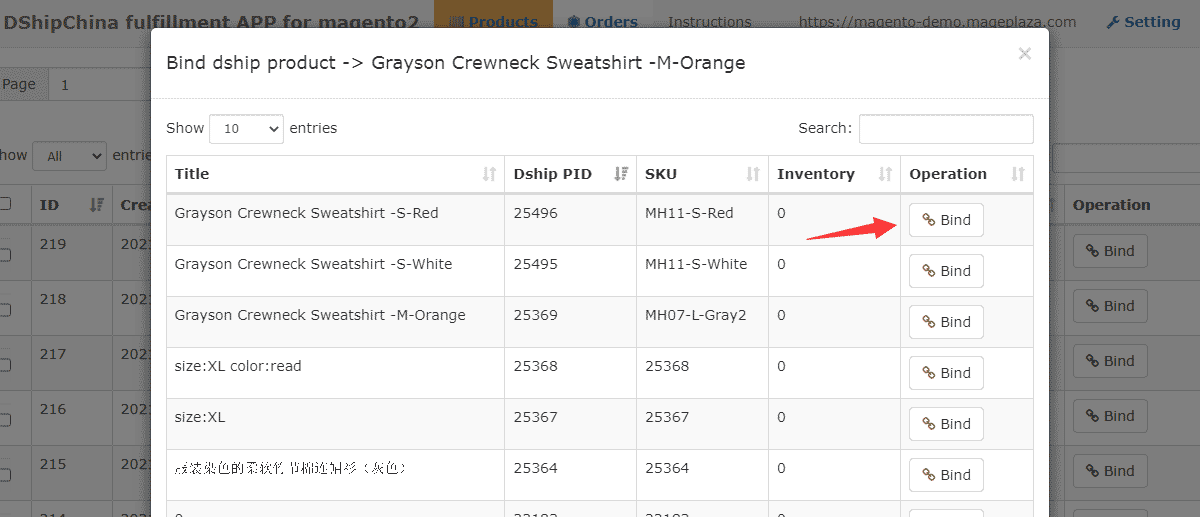
Way 3): If you do not have product in dshipchina system, click "Create and Bind" buton to create product in dshipchina in bulk and bind to magento2 product
2: In "Order" tag, You can edit the order and sync the order to Dshipchina by one click