Setup instructions
Let's get started by following this guideStep 1. Go to the top right menu of fulfillment center and click "shopify"
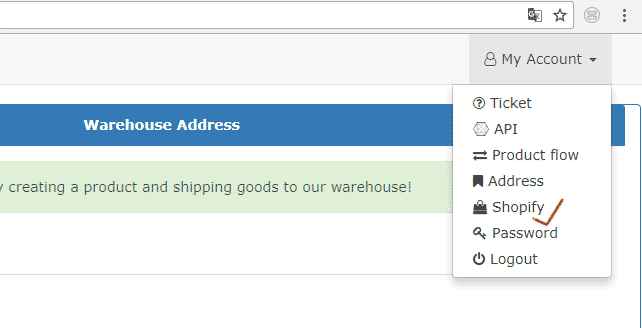
Step 2: Create product in dshipchina system if you don't have
Step 3: Bind your shopify product to dshipchina warehouse product.
1). Set your product location as DSHIP
2). Make shopify product SKU the same with dshipchina warehouse product to bind them together
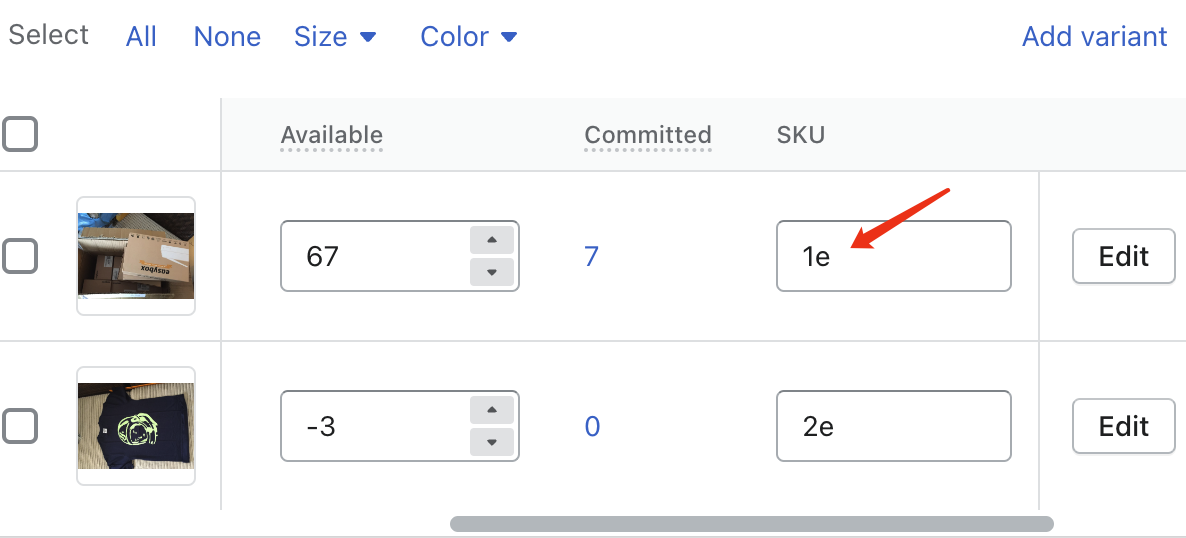
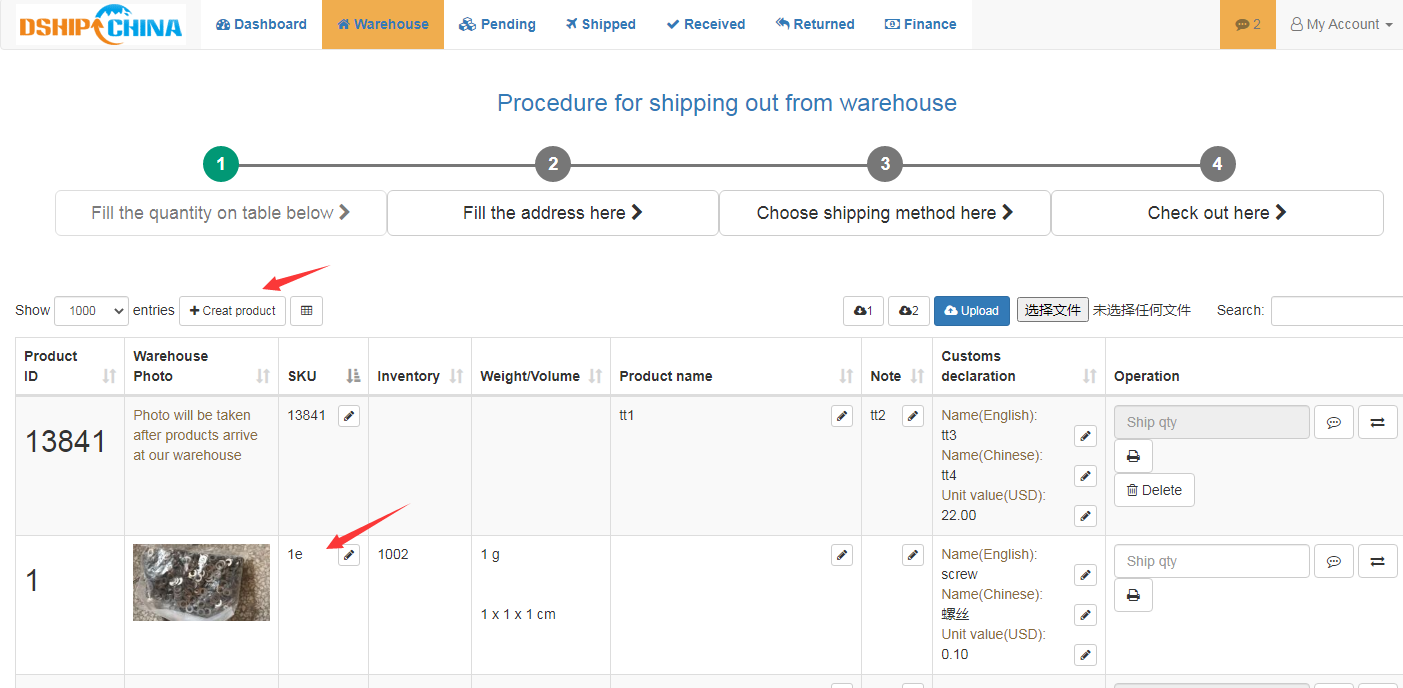
Step 4: Shopify app will display your orders that are paid and not fulfilled, Check if the shipping option is the most suitable and submit to fulfill
Step 5: That's all you need to do. Then we will pick&pack your order ->update tracking number to your shopify store after order is shipped